What is Firmware
Firmware is specialized, low-level software programmed directly into the memory of mining hardware—such as ASIC miners and GPU graphics cards. In the world of cryptocurrency mining, firmware acts as the crucial layer between hardware components and the mining software or blockchain network, allowing for precise control and optimization of device performance.
Firmware in ASIC Miners
For ASIC miners (Application-Specific Integrated Circuits) like Antminer, Whatsminer or Avalon, firmware is essential because it:
-
Manages miner operation: It controls everything from initializing the hardware at startup to adjusting fan speeds, regulating chip temperatures, monitoring power consumption, and running the cryptographic algorithms required for mining coins such as Bitcoin.
-
Connects to mining pools: Firmware manages how the miner communicates with mining pools (where and how jobs are received and accepted).
-
Enables advanced tuning: Stock (default) firmware from manufacturers focuses on out-of-the-box reliability, but custom/third-party firmware (such as Braiins OS, LuxOS, Vnish, NiceHash Firmware, MARAFW) unlocks extra features:
-
Overclocking & underclocking (for higher hashrate or lower power draw)
-
Auto-tuning for chip efficiency and longevity
-
Remote monitoring, security & diagnostic tools
-
Energy optimization, allowing miners to operate at maximum profit per watt
-

What is Firmware
Updating or swapping firmware can boost efficiency, hashrate, or reduce costs—sometimes making unprofitable devices profitable again, especially during periods of high energy prices or lower crypto prices.
Firmware for GPU Mining (Nvidia & AMD)
In GPU-based mining, firmware refers to the BIOS or VBIOS stored on your graphics card. For mining:
-
BIOS/firmware tuning allows for memory overclocking, voltage control, and disabling power limits that manufacturers install to reduce energy use in everyday applications (LHR limitations were implemented by Nvidia to discourage mining).
-
Custom BIOS flashing or firmware updates enable the card to reach higher hashrate, better energy efficiency, or reduce throttling.
-
For example, updating the firmware of an Nvidia RTX 3080 Ti can unlock more hashrate and match the best mining settings available on other models.
-
-
With AMD cards, miners can often optimize performance by adjusting settings like core/memory clocks and voltages, sometimes using official or third-party utilities – often without the riskier step of BIOS flashing.
Why Is Firmware Important in Mining?
-
Enhances Efficiency: Custom firmware can optimize power usage, lower operating costs, and raise revenue from each device.
-
Unlocks Performance: Allows overclocking above factory limits as well as fine-tuning for maximum stable hashrate.
-
Improves Monitoring & Management: Advanced firmware gives miners dashboards, error logging, and remote or batch management options—essential for large mining farms.
-
Extends Hardware Lifespan: Proper cooling and energy management features can reduce component stress and thermal damage.
-
Increases Security: Updated firmware may patch vulnerabilities and introduce protection against malware or attacks.
Considerations & Risks
-
Warranty and Security: Flashing unofficial firmware may void warranties and expose devices to security risks if the firmware is not trusted.
-
Stability: Overclocked or incorrectly configured firmware can cause instability or hardware damage if not used cautiously.
-
Evolving Support: Not all hardware supports third-party firmware, and compatibility must be carefully checked.
Firmware is the invisible “brain” that determines how mining hardware behaves, how hard it can work, and how efficiently it turns electricity into profit. Whether you use ASICs or GPUs for mining, understanding and optimizing firmware is a critical part of staying competitive, maximizing your returns, and maintaining the reliability of your mining operation.
Certainly! Here is the English translation of your article on the difference between stock firmware and custom firmware in cryptocurrency mining:
What is the Difference Between Stock Firmware and Custom Firmware in Crypto Mining?
In the world of cryptocurrency mining, especially with ASIC miners (like Antminer) and GPU mining rigs, firmware plays a crucial role in how efficiently, powerfully, and stably your devices will operate. There’s a fundamental difference between so-called stock firmware (manufacturer-supplied firmware) and custom (modified) firmware from third parties.

What is Firmware
Stock Firmware (Original/Factory Firmware)
-
This is the firmware pre-installed by the manufacturer—for example, Bitmain delivers their own official firmware with ASIC Antminers.
-
The goal of stock firmware is maximum stability and security, often keeping controls simple for beginners.
-
Performance and power consumption are set at conservative levels—the aim is to minimize the risk of hardware damage and simplify service/warranty.
-
Limited tuning options—only basic changes (like pool selection, miner restart, basic monitoring).
-
Most manufacturers prohibit or block advanced modifications (such as voltage adjustments, advanced autotuning, or detailed monitoring of each chip).
-
The warranty is only valid when using the original firmware.
Custom (Modified) Firmware
-
Developed by third parties (e.g., Braiins OS, Vnish, LuxOS, Nicehash Firmware, MARAFW, and more), sometimes by skilled independent developers.
-
Enables advanced tuning of hashrate, power consumption, and device behavior—such as overclocking, undervolting, detailed chip autotuning.
-
Increases mining efficiency—you get more computational performance from each kWh of electricity (for example, lower J/TH for ASICs).
-
Adds functions for mass miner management, remote control, detailed statistics, protection from pool outages, or the ability to connect to your own mining management systems.
-
Custom firmware often unlocks hidden device capabilities (higher limits, better clocking, more accurate temperature monitoring).
-
Potential drawbacks include loss of warranty, sometimes the need to pay a license fee for advanced features, and higher demands on user skills.
-
Risks of improper flashing or using untrusted firmware can lead to instability or even device damage.
Main Differences Summary Firmware
| Stock Firmware | Custom (Modified) Firmware | |
|---|---|---|
| Origin | Manufacturer (Bitmain, Innosilicon, etc.) | Third party (Braiins, Vnish, etc.) |
| Performance | Conservative, stable | Maximized, fine-tuned |
| Efficiency | Standard | Higher – better performance/power ratio |
| Tuning | Limited options | Detailed tuning, auto-tuning, advanced settings |
| Warranty | Preserved | Usually lost |
| Security | Trusted manufacturer, minimal risk | Depends on source, some risk of bugs/fraud |
| Extra Features | No | Chip monitoring, profit optimization, new algorithms |
When Should You Choose Which Firmware?
-
Stock firmware is for those who want maximum security, simple operation, and plan to claim warranty or service if needed.
-
Custom firmware is preferred when “maximum possible performance” is more important than warranty protection—typical for professional or home farms where every watt and power savings matter.
Important: Always download custom firmware only from trusted sources, back up your original firmware first, and follow instructions carefully to avoid damaging your device.