ANTMINER L3, L3+, L3++
custom FIRMWARE (no Fee from mining!) for download
The Antminer L3 series is a line of Litecoin mining hardware developed by Bitmain. The series was first released in 2017 and has since become one of the most popular Litecoin mining ASICs on the market. The Antminer L3, L3+, and L3++ are all part of this series and offer different levels of performance and efficiency.
- Custom profitable firmware Available DOWNLOAD
Antminer L3
The Antminer L3 was the first in the series and was released in 2017. It has a hash rate of 270 megahashes per second (MH/s) and consumes 800 watts of power. The L3 is a relatively noisy miner and is not ideal for home use.
Antminer L3+
The Antminer L3+ was released in 2018 and is an improved version of the L3. It has a hash rate of 504 MH/s and consumes 800 watts of power. The L3+ is slightly more efficient than the L3 and is also quieter.
Antminer L3++
The Antminer L3++ was released in 2019 and is the most efficient miner in the L3 series. It has a hash rate of 580 MH/s and consumes 800 watts of power. The L3++ is also the quietest miner in the series.
Profitable Custom Firmware for L3, L3+, L3++
In addition to the stock firmware from Bitmain, there is also custom firmware available for the Antminer L3, L3+, and L3++. This firmware can increase the hashrate by 20-30%, making the miner more profitable. However, it is important to note that custom firmware can void the warranty and may damage the miner if installed incorrectly.
Comparison
The following table compares the three miners in the Antminer L3 series:
The Antminer L3 series is a popular choice for Litecoin miners. The L3++ is the most efficient miner in the series and is also the quietest. However, it is also the most expensive. The L3+ is a good choice for those looking for a compromise between performance and efficiency. The L3 is the least efficient miner in the series, but it is also the cheapest.
Which Antminer L3 Series Miner is Right for You?
The best Antminer L3 series miner for you will depend on your individual needs and budget. If you are looking for the most efficient miner, the L3++ is the best option. If you are looking for a compromise between performance and efficiency, the L3+ is a good choice. If you have a limited budget, the L3 is the cheapest option.
Profitable custom mining FIRMWARE L3, L3+, L3++, for download
1) DONATE ANY AMOUNTPlease donate any amount. It is all what you pay for it! This firmware is without any mining fee! ETH or USDT adress for donating:
0x6E5f24D2097be972B8DE5B5248b81C8F86F081Db SOL (Solana) adress for donating:
3zPJvhKSVh91JvQdyccBCNCMVMGGScZRixxoNvaYhmB5 LTC (Litecoin) adress for donating:
LhDUyFq5EEhDnqWFmYoTkfnaeasV7kjAXX |
BTC Adress for Donating: bc1qfu6y0u2denshwy8lucn7q6t9mdhtyvmjucnavq
 |
|
|
|
2) You will receive URLAfter donating of any BTC amount you will receive open URL for downloading your Firmware |
 |
|
|
|
3) Download and upgradeAfter downloading the Firmware file you can instal it on your miner machine and Enjoy Best firmware ever without mining fee! |
|
|
|
|
Specification of Firmware
for Antminer L3. L3+, L3++
- Custom Firmware for: Antminer L3, L3+,L3++ (all versions)
- Version 4.30 - 2023-04-11!! (BigMiner Firmware, without Fee from mining!)
- Efficiency: 20-35% (Better then Blissz firmware!, Better then AsicFW.io)
- UnOfficial Bitmain Firmware for Antminer L3+ noFee download
- Recommended, at your current firmware, set the miner frequency at 350mhz before flashing.
- Download the custom firmware. (dont unpack it)
- Flash by going to System, Upgrade, Flash new firmware image and select the custom firmware.
- When the reboot is complete: please clear your browser cache or use ctrl + f5 if you dont see the pages properly loaded
- Then check the advanced settings page and set the global values to the lowest voltage setting and 375mhz. From there increase your frequency to see how high you can go at the lowest voltage setting.
- Start tweaking some more. See the profile suggestions below.
In case of any problems you can write to bigminer2019@gmail.com